With spring officially here, a lot of people are shifting their focus to their spring-cleaning checklist. But cleaning out physical clutter isn’t the only cleaning that you should focus on. Now is a good time to go through your technology to clean up files, check account security, and get rid of some built-up dust, crumbs, and cobwebs.
Are there unused applications on your desktop?
Take some time to go through your applications and files. If there’s anything you haven’t used recently, now is the time to get rid of it. By getting rid of old files and applications, you can help your device run smoothly, and you’ll have space for more up to date and relevant files. If you aren’t sure where to start with your files, you can always sort them by date, size, or name to help you decide what to delete.
Do you know where your files are?
If you find that you are struggling to locate the files you need when you need them, take an afternoon to create folders and subfolders. By organizing your folders based on your workflows or categorized by tasks, it will be easier to find what you need. You could choose to group files by date, event, or file type (photos, videos, personal documents, work documents).
Are you up to date?
Do you remember the last time your computer had an update? If it’s been a while, it may be time to check for system updates. By keeping your software up to date, you can easily improve your device’s security and performance. If you haven’t already, now is a good time to enable automatic updates so you don’t need to worry about checking manually in the future.
Is there a layer of dust and crumbs?
It will only take a moment, but cleaning your computer, keyboard, and other hardware can prevent problems like overheating or sticky keyboard keys. Overall, cleaning hardware helps to maintain your device, ensures it runs smoothly, and helps to extend its life.
Have you backed up data recently?
Having a recent backup of your data is helpful in the event of hardware failure, theft, or human error. When backing up your data, it is a good idea to use multiple backup methods such as an external hard drive and cloud storage. You should also check your existing backups regularly to make sure the data is correctly backed up and you can restore it easily.
Are your accounts secure?
Have you updated your passwords recently? Do you have two-factor authentication turned on for accounts that have that feature? Updating passwords on a regular basis and turning on two-factor authentication is an easy way to protect your personal data from online threats. Be sure the new password is strong, unique to that account, and can’t be easily guessed by anyone else.
Have fun while cleaning and organizing your technology and prioritize proper data management and security to maintain the performance and functionality of all your devices. To assist in managing your lending files and making them easier to maintain and organize, you should check out Bridge Loan Network’s Loan Origination Software and Loan Management System. Happy tech tidying!